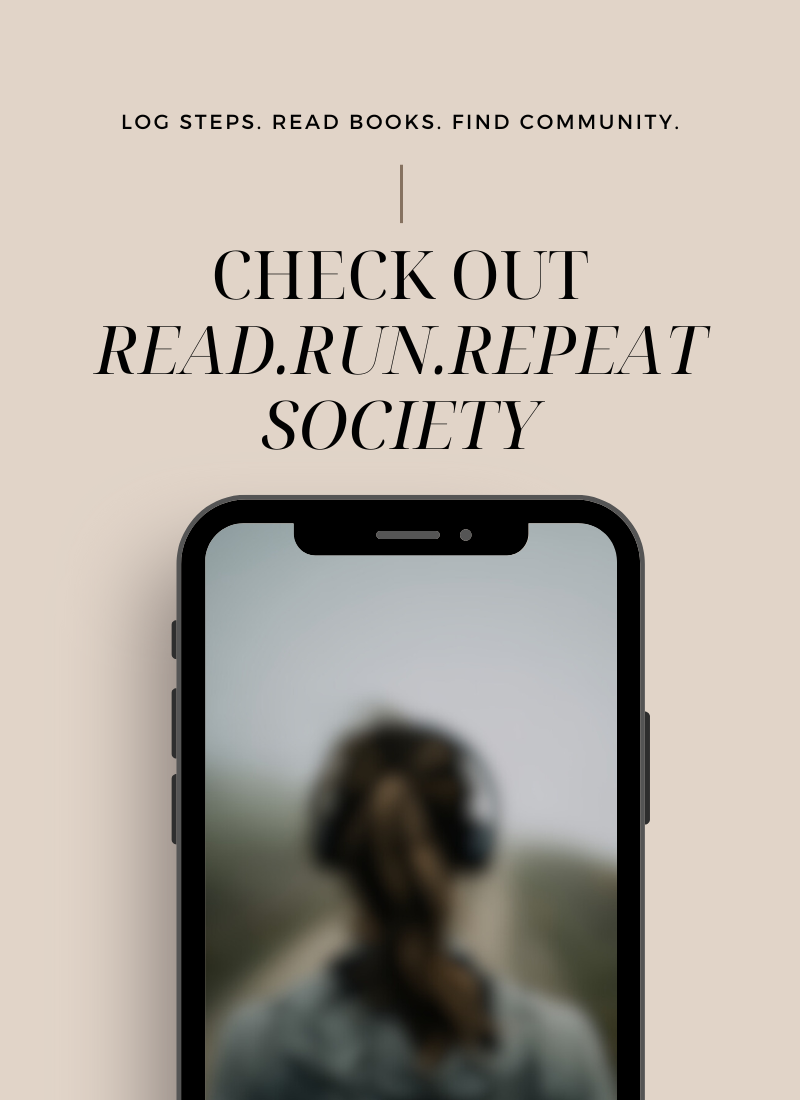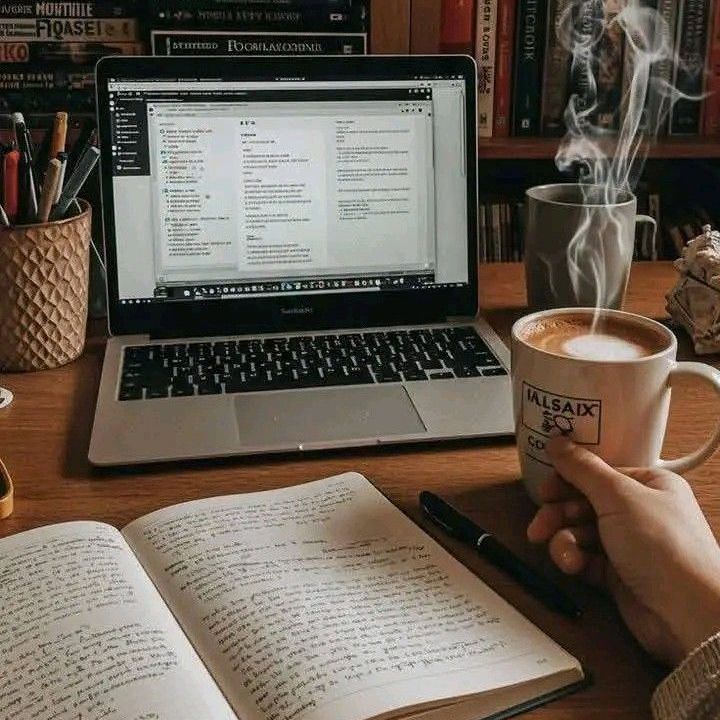5 Hacks To Spend LESS Time On Social Media While Growing Your Business

*PING*
*PING*
*PING*
The phone on the couch's armrest was blowing up with notifications and as my hand automatically reached to assess the situation, I could feel an intense pair of eyes staring at me.
"How can you be successful and productive with all those notifications popping up demanding your attention?" she asked.
Like a deer caught in headlights, I simply stared at my life coach who I was bunking with in an airbnb for a leadership conference.
Who doesn't have their phone CONSTANTLY on, I thought. Don't most folks have notifications on? Wait, you can turn them off?
It was in that weekend back in 2014, I learned a few things about working from home and utilizing social media. These hacks I still use today because they help me stay focused, productive + efficient with my time... so, let's break them down for you. This way you aren't caught like a deer in headlights!
01// NOTIFICATIONS + BOUNDARIES
On that day back in 2014, it finally felt like true boundaries were set with social media... just by turning OFF the notifications. The constant "pings" were not fighting for my attention and I was able to pay attention to world around me.
It sounds quite silly; however, if you haven't turned off notifications yet on your phone, I strongly recommend you do so.
And as we are talking about setting boundaries, let's add this sweet little bonus: choose a certain time in your schedule to actually login to social media. Maybe this is when you plan to post your content? Maybe it's right after lunch? Maybe it's when you finish checking your email?
You do you, boo!
When I set my own boundaries and limits to social media, it was quite freeing... conversations, tasks, projects, etc. weren't vying for my attention as the "pings" were going off. It sounds quite silly if I were to explain this to my 10yr old self... you'll have to turn your phone "OFF" or on "DND" so you can finish reading a book! But, this simple boundary helps me be more efficient with my time + not endlessly scrolling.
02// MAP OUT YOUR CONTENT
Have you ever logged onto your social media account and found the blinking dash "|" mocking you as you forgot what YOU wanted to publish? Well. Plan ahead.
Sounds so simple and it is with this hack.
When you visualize your social media account, it's good to reflect on your intentions. What is your intention with social media? Is it to educate? Is it to bring positivity to your audience? Is it to show other moms how to cook simple meals for their kids? Maybe you want to inspire others to take up running! Or your intention could be just to document your life!
Spend time reflecting on what YOUR intention is with your social media account.
Next, map out the journey you'd love to take your audience on... if you want to teach them how to cook simple meals for their kids, maybe you want to post about: choosing what's in season, picking the right veggies, how to prep your food, tools to use in the kitchen, spices that go well with certain produces/proteins, recipe ideas and storage ideas.
Every account on social media has a different intention as well as an unique journey they want to take YOU, their audience on... so choose what this looks like for yours!
And another tip on posting is find a few accounts YOU enjoy + follow... ask yourself WHY? What are they doing which resonates with you? Jot down 3-5 characteristics which speak to you... and ask are YOU doing those things as well?
For me, I follow accounts which are authentic... messy... gives tough love + inspires me to show up as my best self. So, I need to ask myself, "Is that how I am showing up?"
To wrap up this hack for you, let's do a quick recap:
- Set out your intention for your social media account
- Map out the journey you'd like to take your audience on with you
- Jot down 3-5 characteristics folks YOU follow have... are you following suit?
Now that you got THAT, you'll create content around these bullet points. You can opt for a third party to "schedule" your content for you: planoly, plann, later, tailwind, etc. OR you can set a certain time YOU want to post yourself!
03// GET COMFORTABLE WITH VIDEO
If you log onto social media recently (pending when you are reading this blog), you'll most likely notice VIDEO is the main media being shown. Not that static images aren't effective, it's just video is getting more traction + reach.
Best hack I have for this is get more comfortable with video and add them to your schedule. This could be going LIVE on IGTV, posting a reel, uploading a YouTube video or a smorgasbord of video content.
[SHOUT-OUT]: During a Masterclass in Jen Vazquez's Pinterest Academy, it was mentioned to even bring video into your email as well as sales pages (testimonials!). I'll be honest, adding video to my email was not on my radar... but it's something to consider!
With social media + video, I like to set time to research which reels are aligned to my intention as well as the journey I want to take my audience on... then I set ONE day a week for ONE hour, make a handful of reels to schedule out for the month. *This may change, but for now, it works for me!*
04// ADOPT THE PLC METHOD (POST - LIKE - COMMENT)
If you are reading along, you have turned OFF notifications on your phone and set boundaries to tune into social media. Now, it's time to utilize that time to the best of your ability!
For me, this means the PLC method. Is this really a "method"? Um, no I just made it up to show you this hack on how I use social media.
- P: Post your content (bonus points: use relevant hashtags, share location)
- L: Go to your previous post and LIKE those who commented on it. This will go to their notifications and hopefully, get them interested in your recent post!
- C: Comment on folks who respond to your recent post + comment on ~10 posts yourself!
It's also beneficial to set a TIMER on your phone to make sure you don't go down the rabbit-hole of social media! You know what I mean, you log on... and all of a sudden you are 20 reels deep + now, looking at photos of chickens wearing sweaters. It happens to the best of us... no judgement. Set a timer + create those boundaries.
05// USE VOICE MEMOS
This is my absolutely favorite way to respond to DMs! This small hack saves me so much time, plus, it feels more like connecting than just sending a text reply. Sending a voice memo is like a social media "handwritten note" vs. receiving a cold email.
Why? Well, have you ever received a reply back from someone... and you weren't 100% sure it was truly that person? Maybe it was a team member or their social media manager? When you get a voice memo, you KNOW it's that person AND that means a lot!
Plus, you are at less of a risk of something getting lost in translation (which can happen when reading text!).

And those are my sweet little hacks to utilizing social media for my business without spending oodles of time! If you found these helpful OR know of a hack which I left out, shoot me back on Insta and I'll send you a voice memo saying 'thanks'!
Grit + Gumption,
Langley
Biohacker Babe
P.S. You can find a few of my favorite business tools like stock images + templates by clicking here: Amber Langley Gill's Business Tools